Shining Force: SF1 Editor
Updated 7/4/18 v3.4.5
Moderator: Shining Moderators
-
rubixcuberShining Hero

- Posts: 1113
- Joined: Tue Nov 18 2008 4:36am
- Status: Offline
Re: SF1 Editor
Oh, good catch. I hadn't thought about the stats panel in the shop. It's probably pulling from the old character stat RAM table. Should be a fairly easy fix.
-
LoboShining Hero

- Posts: 1141
- Joined: Fri Sep 17 2004 5:31pm
- Location: Rio de Janeiro / Brazil
- Status: Offline
Re: SF1 Editor
Lobo wrote: Well, it's not an issue, but I think the characters editor doesn't have every option it could.
Or, at least, I don't know how to use all of them.
For example, I can't find where to edit character 'voices'.
My extended characters have different tones of voice, some of them doesn't fit quite well.
Also, I didn't actually figured out how to edit map sprites and battle sprites for promoted characters.
The editor shows me two options for portraits, but only one for those.
It would be pretty useful if the characters editor had every option for both unpromoted and promoted.
Also, would be great if we could choose the promoted class. Like making a swordsman promoting to samurai, or a warrior promoting to wizard and so on.
-
projectegoShining Member

- Posts: 339
- Joined: Thu Mar 12 2009 9:10pm
- Location: England
- Status: Offline
Re: SF1 Editor
Good job, Lobo! I tend to visit every weapon shop in every town and I still didn't notice that bug. Pretty sure it was because I made my Extended Characters so OP that I didn't consider switching out their weapons.
Hear hear! Hopefully (Extended?) Promotions is on RC's radar, too. It really feels like the Editor is fast approaching the ability to change everything - love it!Lobo wrote:It would be pretty useful if the characters editor had every option for both unpromoted and promoted.
Also, would be great if we could choose the promoted class. Like making a swordsman promoting to samurai, or a warrior promoting to wizard and so on.
SFMods.com: A community for modders and fans of Shining Force and Shining Force II. Now on Facebook!
(Romans 12:1-2)
(Romans 12:1-2)
-
LoboShining Hero

- Posts: 1141
- Joined: Fri Sep 17 2004 5:31pm
- Location: Rio de Janeiro / Brazil
- Status: Offline
Re: SF1 Editor
In fact, this issue seems a bit stranger than I thought at first.Lobo wrote:Found another possible bug.
For some reason the shop isn't handling well expanded characters.
I didn't even know they would draw the information from a different place then the usual equip menu...but it seems so.Spoiler
It's not a shop menu bug, as shop menus don't even show characters stats in this game.
I think it could be related to the maps.
I'm at Bustoke now, just having passed the quarry battle.
I tested the equip menu for two different extended characters in three different maps.
Here are the results:
Character A:
HQ map: equip menu works fine
Bustoke map (including inside and outside the shop): equip menu bugged
Quarry map: equip menu works fine
Character B:
HQ map: equip menu works fine
Bustoke map (including inside and outside the shop): equip menu bugged
Quarry map: equip menu bugged
It seems to me very strange that there's difference between maps and, also, between extended characters in the same map.
Any clues how to treat this?
-
rubixcuberShining Hero

- Posts: 1113
- Joined: Tue Nov 18 2008 4:36am
- Status: Offline
Re: SF1 Editor
Well, it is the difference between in and out of battle areas. The battle based ones should work I think, but not others.
-
projectegoShining Member

- Posts: 339
- Joined: Thu Mar 12 2009 9:10pm
- Location: England
- Status: Offline
Re: SF1 Editor
Just to further illustrate Lobo's issue, this dialog appears when attempting to change weapons of an Extended Character in a town:
 And in the HQ:
And in the HQ:
 And just in case it is pertinent, here is the Extended Character's class just to confirm he should be able to equip weapons:
And just in case it is pertinent, here is the Extended Character's class just to confirm he should be able to equip weapons:

Spoiler

Spoiler

Spoiler

SFMods.com: A community for modders and fans of Shining Force and Shining Force II. Now on Facebook!
(Romans 12:1-2)
(Romans 12:1-2)
-
rubixcuberShining Hero

- Posts: 1113
- Joined: Tue Nov 18 2008 4:36am
- Status: Offline
Re: SF1 Editor
Yeah, I've fixed most of that and the HP/MP refill. But I haven't yet tracked down why it shows the wrong numbers on the equip screen. (The equip seems to work just fine though)
Update
v2.11.4 - 3/1/2017
[Characters]
* Expanded characters refill HP and MP properly
* Expanded characters should work and display stats correctly when equipping out of battle now
Update
v2.11.4 - 3/1/2017
[Characters]
* Expanded characters refill HP and MP properly
* Expanded characters should work and display stats correctly when equipping out of battle now
-
projectegoShining Member

- Posts: 339
- Joined: Thu Mar 12 2009 9:10pm
- Location: England
- Status: Offline
Re: SF1 Editor
Thanks for the awesome update, RC. And great work identifying those bugs, Lobo!
I'm going to set up a fresh new ROM and run through the game again with Extended Characters.
I don't know if I've just forgotten how to pull this off or if it were even a feature to begin with, but how do you make it so that defeating enemy X ends the battle? Such as Kane, Ramladu, Mishaela, etc.
Also, RC. I've been working with the Scripting interface a lot more recently. I realise you must be elbow deep in updating Extended Characters and other projects, but I've had a few suggestions burning a hole in my notepad for a while:
- 'Set Money' and 'Add Money' appear with gold text and/or gold border (also in the sidebar)
- Have a vertical and horizontal scrollbar appear on the Scripting interface when content overflows the visible area
- Mouse wheel support for scrolling up and down
- Remember position when scrolling through individual Scripts, i.e. viewing the bottom of a Scripting tree, the Editor will remember this when cycling back and forth
- 'Add to Force' Action displays map sprite of joining Force member or...
- 'Add to Force' Actions appear with green text and/or green background (also in the sidebar)
- Add a drop shadow to any text that appears outside of Actions or Checks, i.e. 'Equal', 'Not Equal', 'Less', 'Not Less', 'Clear'.
- Render Set Sprite Direction background transparent
- Add a Clean Up (?) button that will straighten up all Actions and Checks that have been added or moved.
- Present an alert if attempting to navigate away from a screen with an Action or a Check that has not been attached to the scripting tree.
- 'Priest Menu' Action shows priest map sprite
- 'Display Shop' Action shows Blacksmith/Merchant map sprite
What do you think? Hopefully one or two might be worth consideration.
Edit: There's also a bug (or inconsistency?) that occurs in the latest version of the Editor and the previous one (haven't checked any earlier ones) whereby Amon's promoted battle sprite does not display the correct colours in-Editor (haven't checked in-game):
 Correct colour palette:
Correct colour palette:
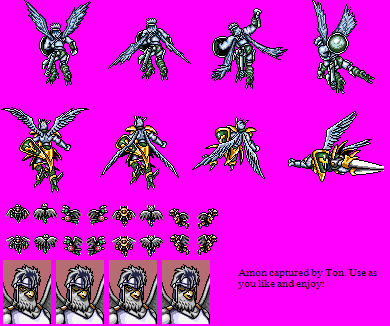
I'm going to set up a fresh new ROM and run through the game again with Extended Characters.
I don't know if I've just forgotten how to pull this off or if it were even a feature to begin with, but how do you make it so that defeating enemy X ends the battle? Such as Kane, Ramladu, Mishaela, etc.
Also, RC. I've been working with the Scripting interface a lot more recently. I realise you must be elbow deep in updating Extended Characters and other projects, but I've had a few suggestions burning a hole in my notepad for a while:
- 'Set Money' and 'Add Money' appear with gold text and/or gold border (also in the sidebar)
- Have a vertical and horizontal scrollbar appear on the Scripting interface when content overflows the visible area
- Mouse wheel support for scrolling up and down
- Remember position when scrolling through individual Scripts, i.e. viewing the bottom of a Scripting tree, the Editor will remember this when cycling back and forth
- 'Add to Force' Action displays map sprite of joining Force member or...
- 'Add to Force' Actions appear with green text and/or green background (also in the sidebar)
- Add a drop shadow to any text that appears outside of Actions or Checks, i.e. 'Equal', 'Not Equal', 'Less', 'Not Less', 'Clear'.
- Render Set Sprite Direction background transparent
- Add a Clean Up (?) button that will straighten up all Actions and Checks that have been added or moved.
- Present an alert if attempting to navigate away from a screen with an Action or a Check that has not been attached to the scripting tree.
- 'Priest Menu' Action shows priest map sprite
- 'Display Shop' Action shows Blacksmith/Merchant map sprite
What do you think? Hopefully one or two might be worth consideration.
Edit: There's also a bug (or inconsistency?) that occurs in the latest version of the Editor and the previous one (haven't checked any earlier ones) whereby Amon's promoted battle sprite does not display the correct colours in-Editor (haven't checked in-game):
Spoiler

Spoiler
SFMods.com: A community for modders and fans of Shining Force and Shining Force II. Now on Facebook!
(Romans 12:1-2)
(Romans 12:1-2)
-
LoboShining Hero

- Posts: 1141
- Joined: Fri Sep 17 2004 5:31pm
- Location: Rio de Janeiro / Brazil
- Status: Offline
Re: SF1 Editor
Promoted Nova! 
You do not have the required permissions to view the files attached to this post.
-
rubixcuberShining Hero

- Posts: 1113
- Joined: Tue Nov 18 2008 4:36am
- Status: Offline
Re: SF1 Editor
Oh, yeah. The battle ending stuff could probably get lumped in with your list of improvements a bit.
That's all in the Battle End scripting (script set 1)
Basically you need to do a 'Check Dying' and then attach a 'Kill Enemy' to the 'Dying' path.
Enemies start at 128, so if the boss is the first enemy you'd check 128, second 129, etc. (this is one of the parts that I could expand on and make easier)
And then for the kill action you set it to 255 which just kills all of the enemies and ends the battle.
Between those, you can stick whatever cutscene type stuff you want.
I'll consider improving those and some of your list of stuff.
Update
v2.11.5 - 3/2/2017
[Scripting]
* Set/Add Money actions are colored gold
* Add to force actions are colored green
* Branch labels have a text shadow for visibility
* Sprite backgrounds are transparent
* Priest actions are colored purple and show the priest sprite
* Shop actions are colored purple and show the guardiana shop sprite corresponding to weapon/item shop
* Mouse wheel scrolls view (hold shift for horizontal)
* Script location no longer resets to upper left when changing scripts
That's all in the Battle End scripting (script set 1)
Basically you need to do a 'Check Dying' and then attach a 'Kill Enemy' to the 'Dying' path.
Enemies start at 128, so if the boss is the first enemy you'd check 128, second 129, etc. (this is one of the parts that I could expand on and make easier)
And then for the kill action you set it to 255 which just kills all of the enemies and ends the battle.
Between those, you can stick whatever cutscene type stuff you want.
I'll consider improving those and some of your list of stuff.
Update
v2.11.5 - 3/2/2017
[Scripting]
* Set/Add Money actions are colored gold
* Add to force actions are colored green
* Branch labels have a text shadow for visibility
* Sprite backgrounds are transparent
* Priest actions are colored purple and show the priest sprite
* Shop actions are colored purple and show the guardiana shop sprite corresponding to weapon/item shop
* Mouse wheel scrolls view (hold shift for horizontal)
* Script location no longer resets to upper left when changing scripts
-
LoboShining Hero

- Posts: 1141
- Joined: Fri Sep 17 2004 5:31pm
- Location: Rio de Janeiro / Brazil
- Status: Offline
Re: SF1 Editor
Quick update!
That's great, Rubix!
Also, finished chapter 3.
So far, so good!
Projectego, got any news from the artist about Kane's battle sprites?
Now that expanded characters are for real, I really wish I could draw them myself. I can't though.
That's great, Rubix!
Also, finished chapter 3.
So far, so good!
Projectego, got any news from the artist about Kane's battle sprites?
Now that expanded characters are for real, I really wish I could draw them myself. I can't though.
-
rubixcuberShining Hero

- Posts: 1113
- Joined: Tue Nov 18 2008 4:36am
- Status: Offline
Re: SF1 Editor
Glad to hear it. Did the refill / equip fixes work for you, or have you tried that update yet?
Just saving again in the character editor should apply any code fixes that get added.
Oh, and projectego - let me know on the position 'remembering' fix on the scripting. I mean, remembering would be the default action that would require no work, but I had specifically set it up to reset back to the top when switching script. I think that was no longer necessary and only existed because in the early scripting editor the scripts all shared one interface instead of each being their own individual unit. But it's possible there was some other reason for including that reset that I don't remember. In any case, it didn't seem to hurt anything and I can't think of any major issues that could cause.
Just saving again in the character editor should apply any code fixes that get added.
Oh, and projectego - let me know on the position 'remembering' fix on the scripting. I mean, remembering would be the default action that would require no work, but I had specifically set it up to reset back to the top when switching script. I think that was no longer necessary and only existed because in the early scripting editor the scripts all shared one interface instead of each being their own individual unit. But it's possible there was some other reason for including that reset that I don't remember. In any case, it didn't seem to hurt anything and I can't think of any major issues that could cause.
Last edited by rubixcuber on Thu Mar 02 2017 8:52pm, edited 1 time in total.
-
LoboShining Hero

- Posts: 1141
- Joined: Fri Sep 17 2004 5:31pm
- Location: Rio de Janeiro / Brazil
- Status: Offline
Re: SF1 Editor
That's what I did!
Just downloaded the new version, opened the rom (made a backup before it), and saved the character editor.
It fixed both issues.
Just downloaded the new version, opened the rom (made a backup before it), and saved the character editor.
It fixed both issues.
-
rubixcuberShining Hero

- Posts: 1113
- Joined: Tue Nov 18 2008 4:36am
- Status: Offline
Re: SF1 Editor
Oh. And something I neglected to think about when suggesting things to test.
It's possible there may be some issues with the very last character slot. So, ideally use that slot for one of your new characters.
If you feel like filling that slot and adding them into the middle of your test playthrough, great. But otherwise I'll probably try to do some specific testing with that slot as well.
Also, don't feel obligated to play through the whole game. As far as I'm concerned if you get a new character up to promoted and level them once after that to verify growth you've pretty much covered everything I'm really worried about.
It's possible there may be some issues with the very last character slot. So, ideally use that slot for one of your new characters.
If you feel like filling that slot and adding them into the middle of your test playthrough, great. But otherwise I'll probably try to do some specific testing with that slot as well.
Also, don't feel obligated to play through the whole game. As far as I'm concerned if you get a new character up to promoted and level them once after that to verify growth you've pretty much covered everything I'm really worried about.
-
LoboShining Hero

- Posts: 1141
- Joined: Fri Sep 17 2004 5:31pm
- Location: Rio de Janeiro / Brazil
- Status: Offline
Re: SF1 Editor
I am using the last slot and seems fine so far.
Haven't promoted yet.
I intend to test until I get 31 characters at least.
Haven't promoted yet.
I intend to test until I get 31 characters at least.
-
rubixcuberShining Hero

- Posts: 1113
- Joined: Tue Nov 18 2008 4:36am
- Status: Offline
Re: SF1 Editor
Sounds good. Once you hit 31 the only issue should be HQ, which might just throw the extra characters into random places.
-
projectegoShining Member

- Posts: 339
- Joined: Thu Mar 12 2009 9:10pm
- Location: England
- Status: Offline
Re: SF1 Editor
Amazing! So pleased to see the Scripting screen get some love!


Just in case it was missed in an older post of mine, do you know why one of Promoted Amon's colours are incorrect in-Editor? Here was the original post with screenshots. Do you think it can be corrected to show the correct colours? As it stands, will the Editor overwrite Promoted Amon's colour palette with the incorrect colour palette?
I took some notes from a recent playtest:
Feature request: Show Force Member ID # on Characters screen. This would just make it easier to tell which character ID to use when using the Add Force Member script action.
Bug(?): Characters with 90+ (could be lower) Move can walk over enemy-occupied spaces in battle:
 Edit: It's difficult to see, but the Force Member 'Balbazak' is standing on top of a Rune Knight, and the flashing Move spaces show that even enemy spaces can be walked over.
Edit: It's difficult to see, but the Force Member 'Balbazak' is standing on top of a Rune Knight, and the flashing Move spaces show that even enemy spaces can be walked over.
Bug(?): Characters with 90+ Attack seem to receive a +1 on top of the specified value. Example: I gave 'Elliot' an Attack of 90 (in order to speed through the game to playtest), but in-game he has an Attack value of 91:
 Bug(?): I actually can't reproduce this now, so can't get video proof, but earlier today during Battle 2 when I pressed 'B' (Genesis controller) to browse around the battlefield, the game would hang for 1-2 seconds with no animations whatsoever, then re-select the current Force Member without my input, THEN finally allow me to deselect the current Force member again and navigate the cursor around the map and look at stats. This would happen every single time I press B to deselect a Force Member in battle and persisted throughout the duration of my morning playtest. I have not since touched the Editor or updated the ROM - it is still saved using v2.11.4 settings. But, again, I cannot seem to reproduce this now.
Bug(?): I actually can't reproduce this now, so can't get video proof, but earlier today during Battle 2 when I pressed 'B' (Genesis controller) to browse around the battlefield, the game would hang for 1-2 seconds with no animations whatsoever, then re-select the current Force Member without my input, THEN finally allow me to deselect the current Force member again and navigate the cursor around the map and look at stats. This would happen every single time I press B to deselect a Force Member in battle and persisted throughout the duration of my morning playtest. I have not since touched the Editor or updated the ROM - it is still saved using v2.11.4 settings. But, again, I cannot seem to reproduce this now.
Bug(?): It seems that changing the value of 'Set Gold' to anything over approx. 120 will result in a negative value when reloading the ROM, and awarding the player tens of thousands of gold in-game. I had originally used a value of 999 in order to be able to buy weapons quickly, but in-game the gold counter read something along the lines of 95,312 (or thereabouts).
Bug(?): If you set a Force Member's HP and MP to start out 99/99 respectively, the HP will display as ?? during the attack animation but 99 when viewing the stats. MP on the other hand will display correctly as 99 during the attack animation. Edit: This also occurs when the Force member is selected and able to move throughout the battle field.
Bug(?): After closing down and reloading the Emulator, loading the same ROM and continuing from a savestate made during the same battle which featured the same bug as above, it is now the HP that shows as 99 and the MP displays as ??.
Do you feel that this could in some way be simplified in such a way that, perhaps on the Battle screen, there might be an option to flag an enemy character as a boss and the Scripting -> Script 1 screen will be autopopulated with the necessary nodes to accomplish this? I feel this method would allow for noobs (such as me) to easily configure a battle to end when a specific enemy is defeated, but also offer the advanced functionality via Scripting for the power user requiring more flexibility.rubixcuber wrote:Oh, yeah. The battle ending stuff could probably get lumped in with your list of improvements a bit [...]
Did Promoted Nova do something with his hair? He looks fabulous!Lobo wrote:Promoted Nova!
Good job, Lobo! I mistakenly scrapped all of my savestates thinking my ROMs wouldn't be compatible with the new Editor version, so I'm a little behind.Lobo wrote:Also, finished chapter 3.
So far, so good!
He's currently working on a scorpion enemy battle sprite and taking a little break from Kane as he's quite a demanding project. He recently completed the third attack frame, with plans to do the second idle and first or second attack frame after a few other side jobs. Here's a preview of the scorpion (only idle #1 completed so far) if you're interested:Lobo wrote:Projectego, got any news from the artist about Kane's battle sprites?

I can also confirm that the HP and MP refills are working flawlessly on v2.11.4+ on a fresh ROM (didn't test my old one but it's not really a concern).rubixcuber wrote:Glad to hear it. Did the refill / equip fixes work for you, or have you tried that update yet?
Looks to be working flawlessly so far! This makes things much, much easier. Cheers, RC!rubixcuber wrote:Oh, and projectego - let me know on the position 'remembering' fix on the scripting [...]
Just in case it was missed in an older post of mine, do you know why one of Promoted Amon's colours are incorrect in-Editor? Here was the original post with screenshots. Do you think it can be corrected to show the correct colours? As it stands, will the Editor overwrite Promoted Amon's colour palette with the incorrect colour palette?
I took some notes from a recent playtest:
Feature request: Show Force Member ID # on Characters screen. This would just make it easier to tell which character ID to use when using the Add Force Member script action.
Bug(?): Characters with 90+ (could be lower) Move can walk over enemy-occupied spaces in battle:
Spoiler

Bug(?): Characters with 90+ Attack seem to receive a +1 on top of the specified value. Example: I gave 'Elliot' an Attack of 90 (in order to speed through the game to playtest), but in-game he has an Attack value of 91:
Spoiler

Bug(?): It seems that changing the value of 'Set Gold' to anything over approx. 120 will result in a negative value when reloading the ROM, and awarding the player tens of thousands of gold in-game. I had originally used a value of 999 in order to be able to buy weapons quickly, but in-game the gold counter read something along the lines of 95,312 (or thereabouts).
Bug(?): If you set a Force Member's HP and MP to start out 99/99 respectively, the HP will display as ?? during the attack animation but 99 when viewing the stats. MP on the other hand will display correctly as 99 during the attack animation. Edit: This also occurs when the Force member is selected and able to move throughout the battle field.
Bug(?): After closing down and reloading the Emulator, loading the same ROM and continuing from a savestate made during the same battle which featured the same bug as above, it is now the HP that shows as 99 and the MP displays as ??.
Last edited by projectego on Thu Mar 02 2017 10:35pm, edited 2 times in total.
SFMods.com: A community for modders and fans of Shining Force and Shining Force II. Now on Facebook!
(Romans 12:1-2)
(Romans 12:1-2)
-
rubixcuberShining Hero

- Posts: 1113
- Joined: Tue Nov 18 2008 4:36am
- Status: Offline
Re: SF1 Editor
I read through everything, but you're throwing a lot at me! I must admit to being a little confused here. The capture you shared makes a lot more sense certainly. But when I tried using her sprite in game by assigning it to Max it looked just like it did in the editor. Can you confirm that in an unedited ROM it looks like the picture you shared rather than the editor preview?Just in case it was missed in an older post of mine, do you know why one of Promoted Amon's colours are incorrect in-Editor? Here was the original post with screenshots. And do you think it can be fixed?
I took a fresh, unedited ROM and just changed Max to battle sprite 30, palette 1 and it shows like in editor for me.
Yeah, this should really be a thing in more places.Feature request: Show Force Member ID # on Characters screen. This would just make it easier to tell which character ID to use when using the Add Force Member script action.
This is actually a feature that's come up a few times. They hard coded a special move type at 9(?) move that just lets you go anywhere. I am guessing for testing purposes.Bug(?): Characters with 90+ (could be lower) Move can walk over enemy-occupied spaces in battle:
I don't think this has anything to do with 90+? You also have +2 agility there. Those are level up bonuses. If you start a new game a couple times you will get different values. Pretty sure this is just normal behavior that you're paying more attention to now? Starting stats get run through the normal random level up bonuses (though maybe it shouldn't happen to a level 1 character? Not 100% sure)Bug(?): Characters with 90+ Attack seem to receive a +1 on top of value? Example: I gave 'Elliot' an Attack of 90 (in order to speed through the game to playtest), but in game he has 91 Attack:
Let me know if you see that again.Bug(?): I actually can't reproduce this now, so can't get video proof, but earlier today during Battle 2 when I pressed 'B' (Genesis controller) to browse around the battlefield...
That does sound like a bug. I'll look at it.Bug(?): It seems that changing the value of 'Set Gold' to anything over approx. 120 will result in a negative value when reloading the ROM, and awarding the player tens of thousands of gold in-game. I had originally used a value of 999 in order to be able to buy weapons quickly, but in-game the gold counter read something along the lines of 95,312 (or thereabouts).
Hmm. Noted.Bug(?): If you set a Force Member's HP and MP to start out 99/99 respectively...
Also, teaser:
Spoiler
Playing without Max on the force.
Also also important:
Update
v2.11.6 - 3/2/2017
[Characters]
* Fixed crashes related to games without extended characters
And teaser 2:
Spoiler
[Hero] in text now automatically remaps to the first force member.


-
drownduckNewbie

- Posts: 5
- Joined: Wed Feb 15 2017 3:50am
- Status: Offline
Re: SF1 Editor
can someone teach me how to create a new spell?
I want to make a new spell for bleu, like fire breath or something along the line.
I want to make a new spell for bleu, like fire breath or something along the line.
-
rubixcuberShining Hero

- Posts: 1113
- Joined: Tue Nov 18 2008 4:36am
- Status: Offline
Re: SF1 Editor
It's kind of involved, but here's the basic rundown for making a new spell:
1) Decide what you want the spell to do and create an effect for it. Click the + in the effect editor to add a new one. Use the type 'Spell'. 'Magical Elemental Attack' would be the action you'd want for something like that.
2) Do the same thing for a new range. Minimum 1, maximum 1, area 1 square would be a regular attack shape. And then just use group Enemies and routine Default.
3) Create the new spell. Enable expanded spells, edit the spell slot and assign the effect and range to the new ones you created.
4) Add the spell to the character. You can use the spell progression editor to have them learn it at a specific level or just add it to their starting spells in the character editor.
Let me know if you need more specific instructions for any part of that.
1) Decide what you want the spell to do and create an effect for it. Click the + in the effect editor to add a new one. Use the type 'Spell'. 'Magical Elemental Attack' would be the action you'd want for something like that.
2) Do the same thing for a new range. Minimum 1, maximum 1, area 1 square would be a regular attack shape. And then just use group Enemies and routine Default.
3) Create the new spell. Enable expanded spells, edit the spell slot and assign the effect and range to the new ones you created.
4) Add the spell to the character. You can use the spell progression editor to have them learn it at a specific level or just add it to their starting spells in the character editor.
Let me know if you need more specific instructions for any part of that.


